In this guide we will be covering the process of installing and updating mods on your Conan Exiles server using our Steam Workshop installer.
Helpful tip: if you want to install all of your mods at once, put them all into a Steam Workshop Collection.
Follow the steps in this guide (https://pingperfect.com/index.php/knowledgebase/666/Creating-a-Steam-Workshop-Collection.html) if you're unsure how to do that.
Steam Workshop Buttons
In your gamepanel you will see three buttons, Steam Workshop, Steam Workshop (installed) and Steam Workshop (updates). Each of these buttons allow you to have full control over the mods installed on your server, in the next section we will cover what each of these buttons do.
Steam Workshop
Install new mods to your server. Gives you the ability to sort results by popularity over a time period, filter by content type in addition to a search box.
Steam Workshop (installed)
Shows you the mods you have installed on your server. Mods can also be uninstalled from within this window.
Steam Workshop (updates)
Update your installed mods. Allows you to update all your installed mods with the click of a button. This can also be configured to be automatically executed which we will cover at the end of this guide.
Adding Mods to your Server
With the addition of our new and improved Steam Workshop installers, adding mods to your server is as easy as ever. To help you get started we will walk you through all the steps needed to get mods installed and enabled on your server.
- In your game panel, press the Steam Workshop button. A new window will appear where you can begin searching for a mod you would like to install on your server. To install a mod, you will just need to press the green Install button.
A new window will appear displaying the status of the installation process, once this is complete it will automatically close and return you back to the Steam Workshop page.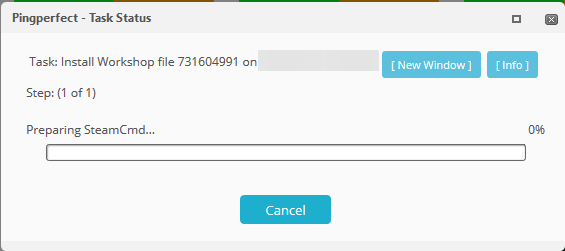
- Restart your server and the mods should now be added.
Looking for a game server host known for brilliant 24/7 customer support and quality hardware?
Try a Pingperfect Conan Exiles server today! https://pingperfect.com/gameservers/conan-exiles-server-hosting-rental.php
Old Manual Method 2
1. Find a mod that you want to use on the steam workshop - For example https://steamcommunity.com/sharedfiles/filedetails/?id=880177231
2. In the game panel click on Download Mod and enter the mod id (in this example it would be 880177231)
3. Click execute and wait until its finished
4. Go to configuration files then enter the mod pak file into modlist.txt (example below, you do need the * and .pak)
*Mod1.pak
*Mod2.pak
*Mod3.pak
*Mod4.pak
5. Restart your server and the mods should now be added.
PS. If you are not sure what the mod pak files are called go to file manager and navigate to ConanSandbox\Mods
Old Manual Method 1
1. Go to file manager within the game panel
2. Enter folder "ConanSandbox"
3. Create a folder named "Mods"
4. Upload your mod files (.pak files) and the "modlist.txt" file.
5. Finally, restart your server to make the server use the mods.
Example modlist.txt file
*Mod1.pak
*Mod2.pak
*Mod3.pak
*Mod4.pak

