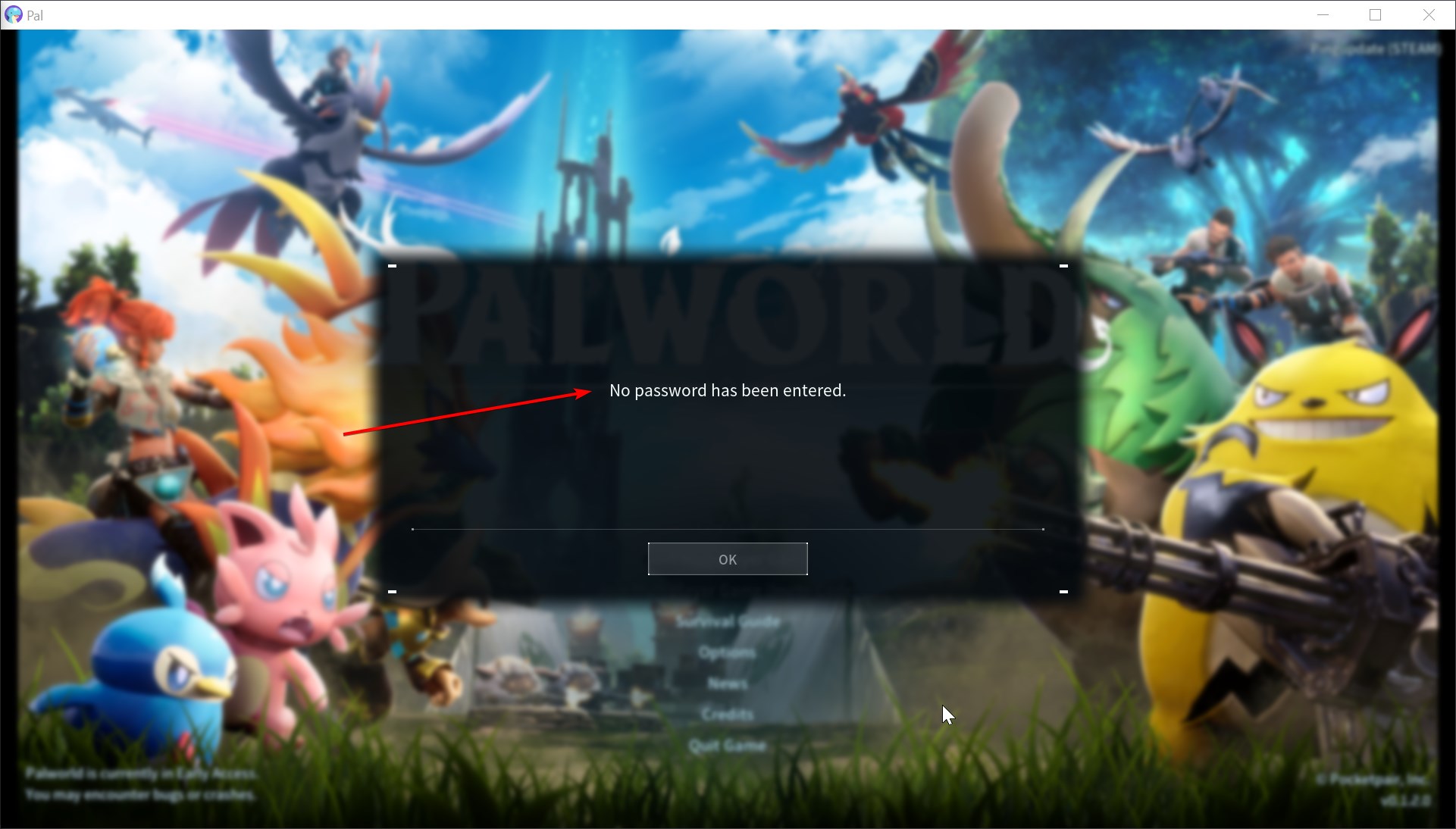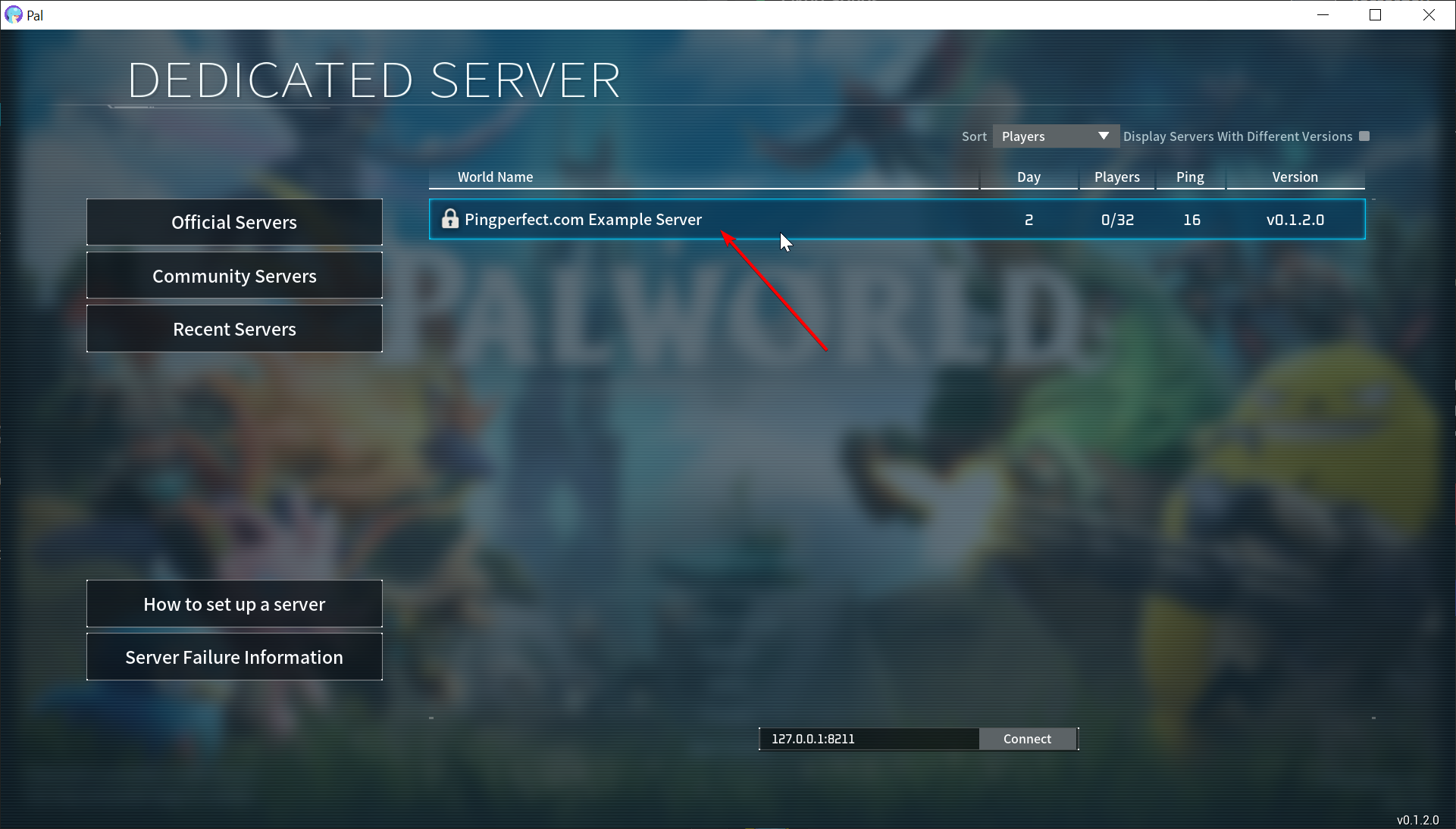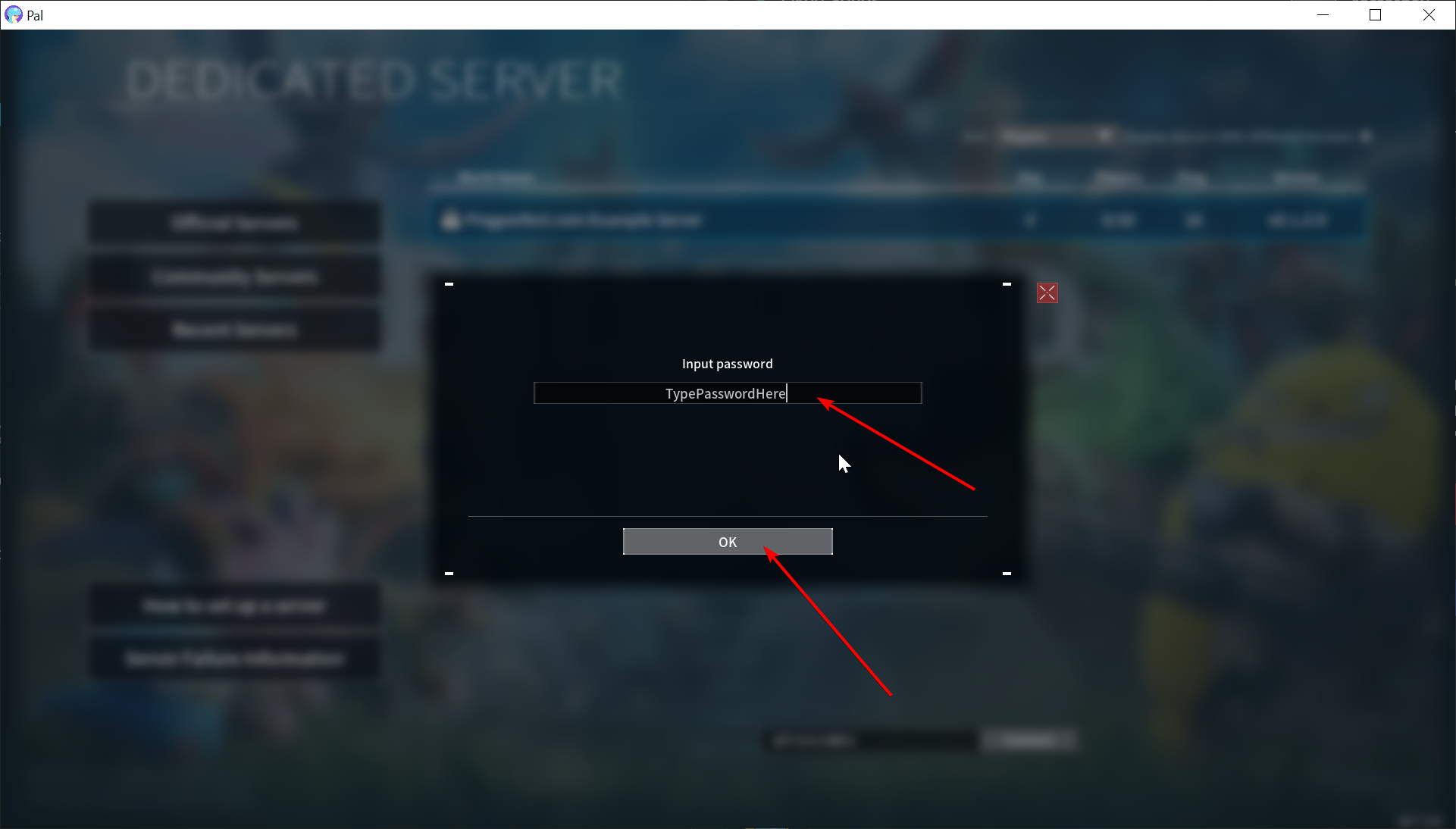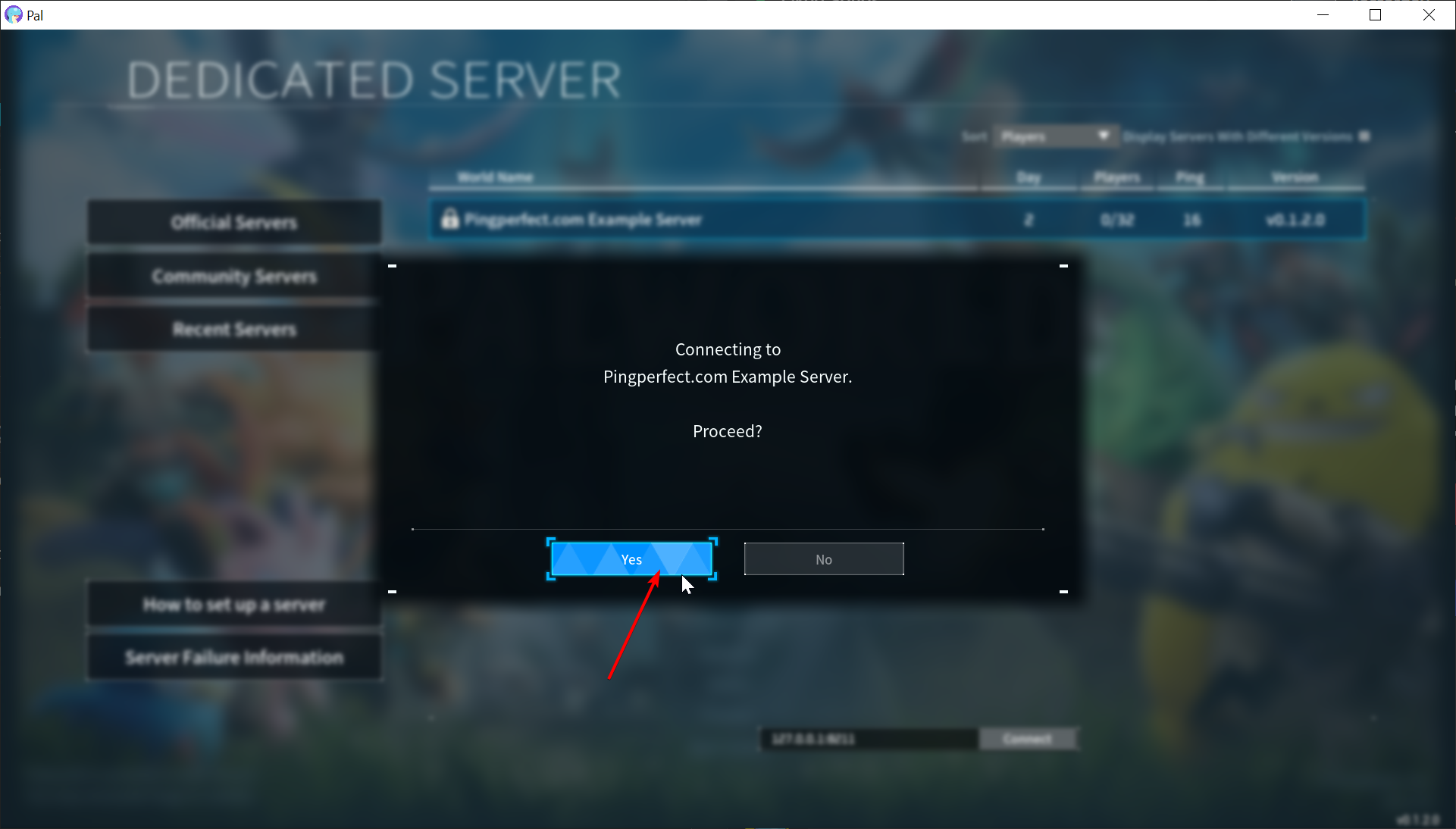Palworld | How to connect to server with password
Print
-
Palworld, Palworld Server, Palworld connect to server, Palworld Change Server Password, Palworld Configure Server Password, Palworld Edit Server Password, Palworld How to connect to server, Palworld How to join server, Palworld join server, Palworld Server Setup, Palworld Server Configuration, Palworld How to connect to server with password, Palworld how to connect to password protected server, Palworld how to join server with password, Palworld how to join password protected server
- 0
Direct connect by typing your server's "connection info" into the text field that appears after clicking "Join Multiplayer Game"
You will be met with a prompt saying "No password has been entered." - That's no issue.
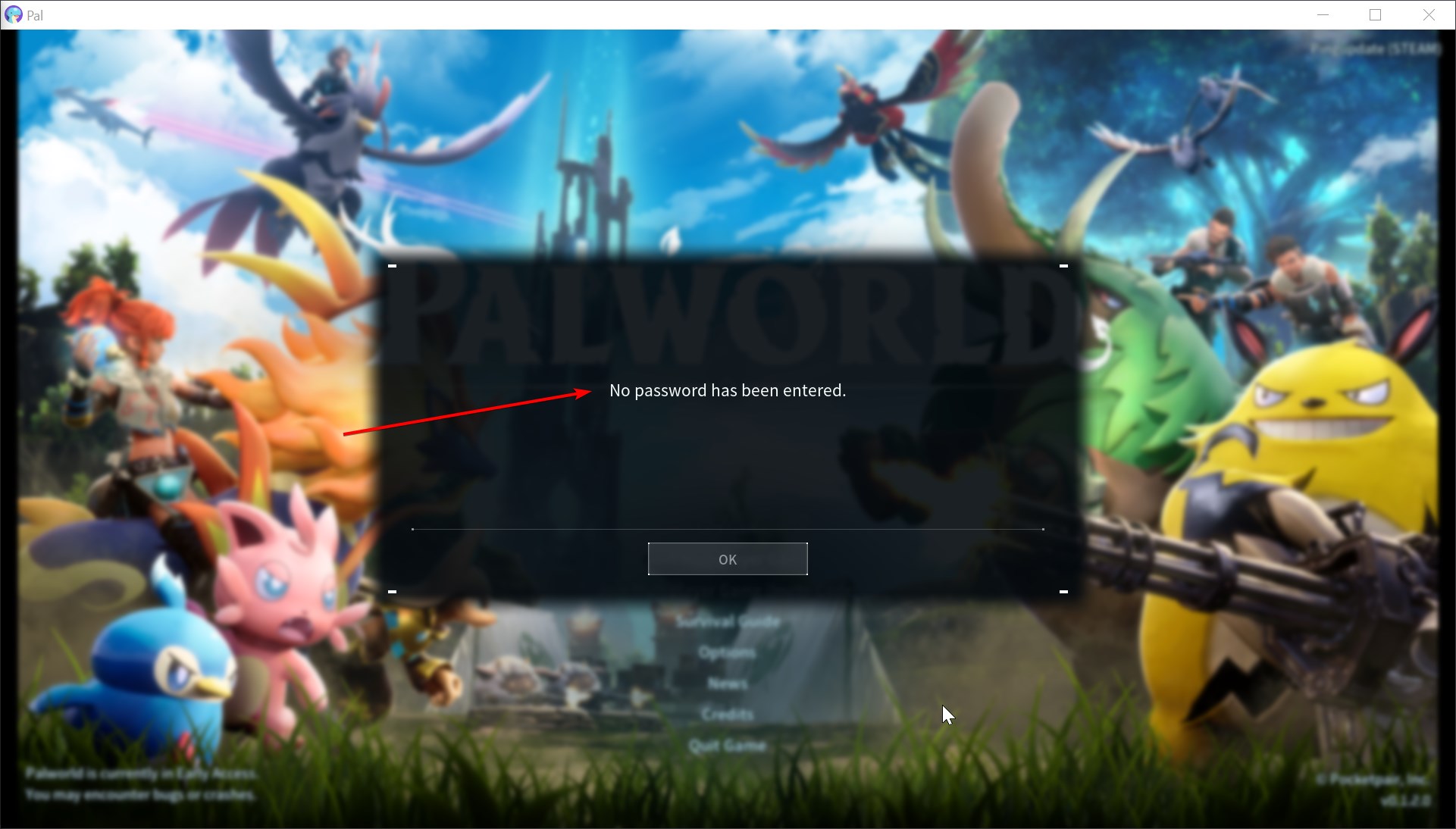
Click "Join Multiplayer Game" again, then click "Recent Servers"

Then click on your server in the list.
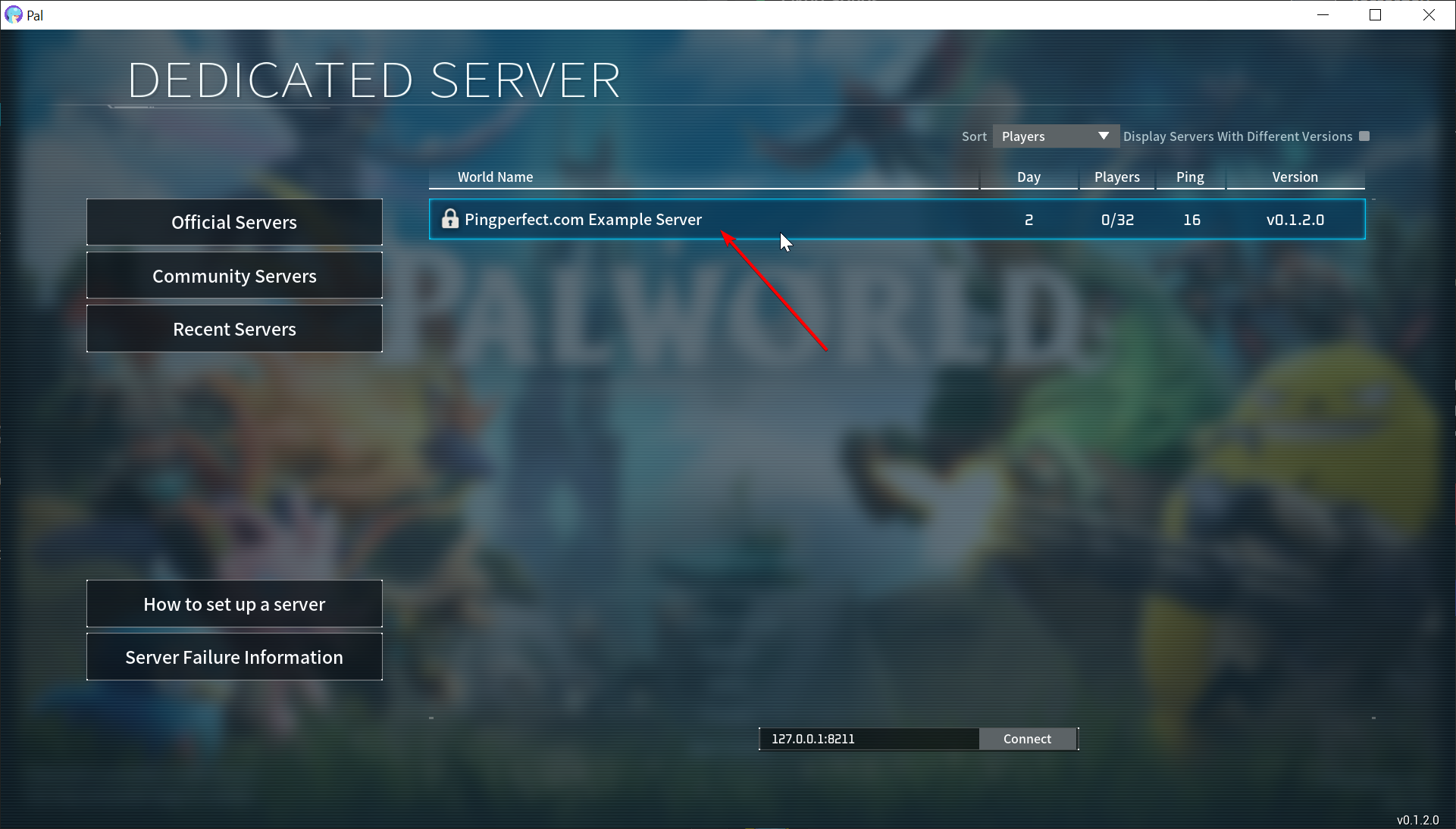
Type your server password in the text field underneath "input password" then click "OK"
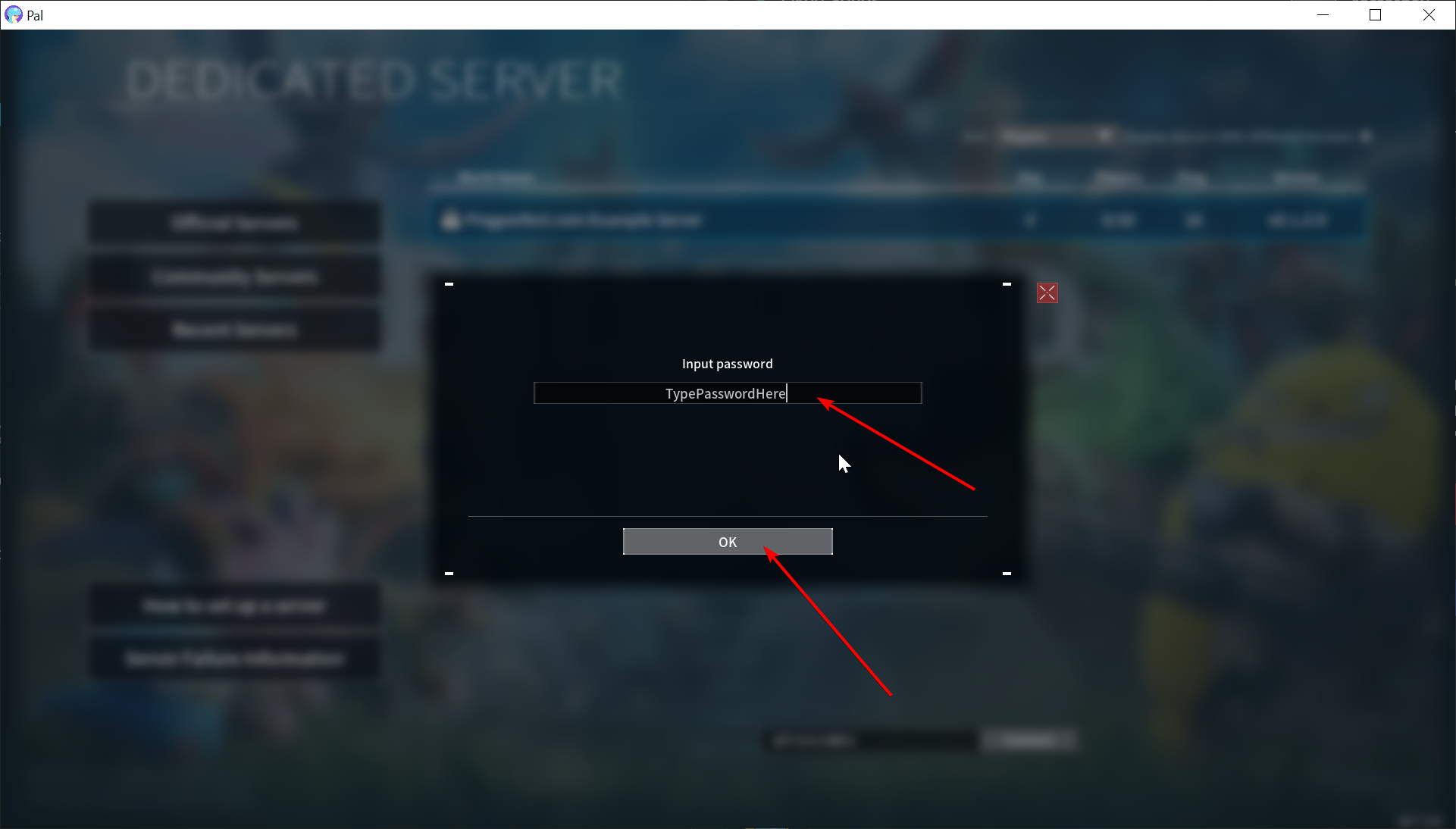
When prompted, click "Yes"
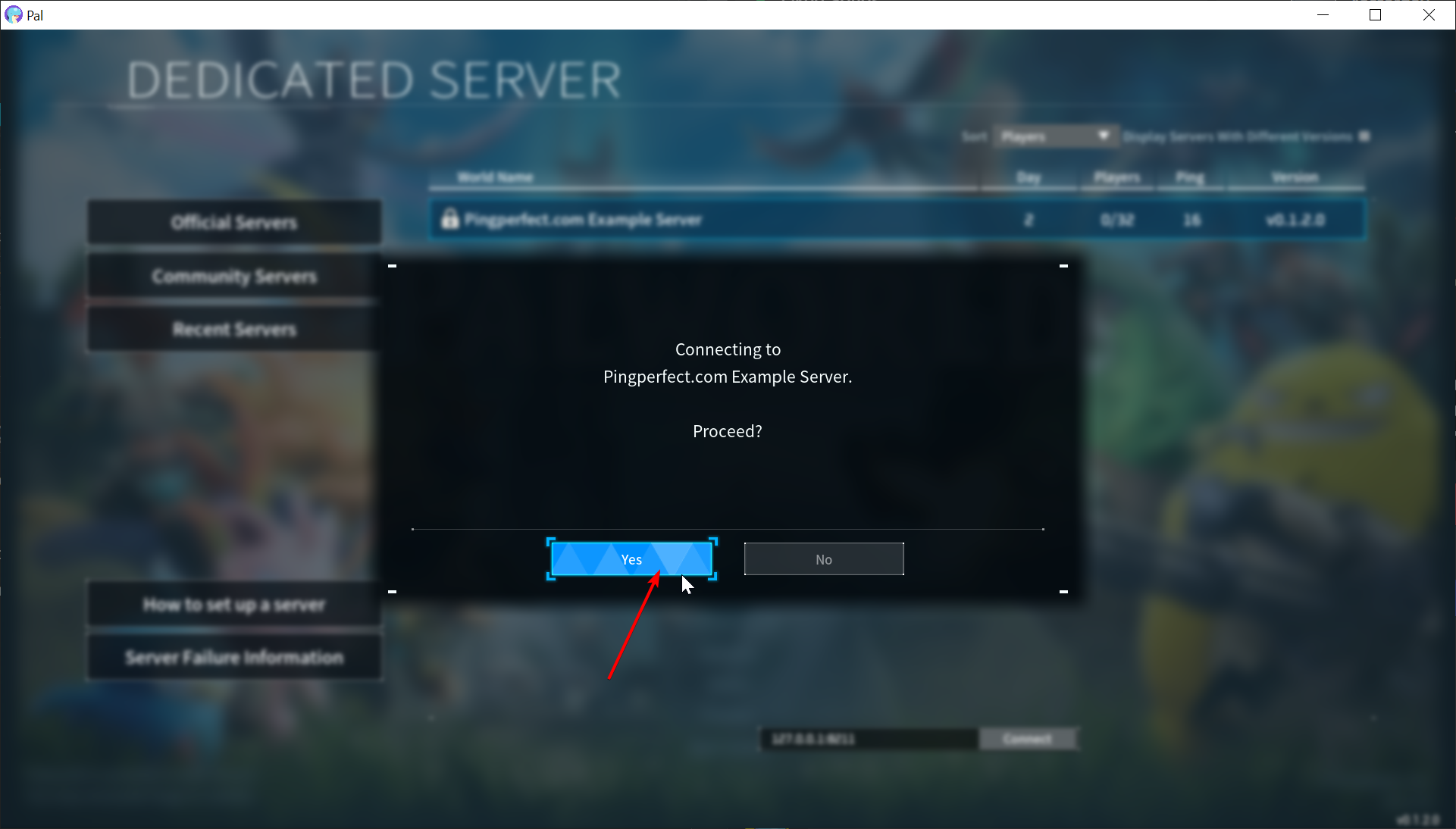
Was this answer helpful?