- Go to MyRealm Website.
- Click "View" next to your Realm
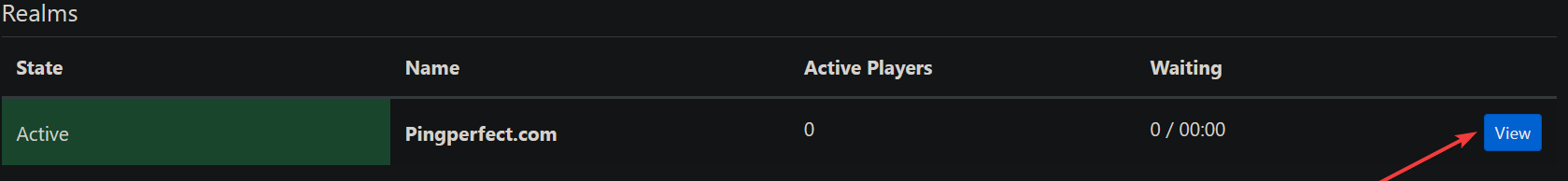
- Click "Change" under Whitelist
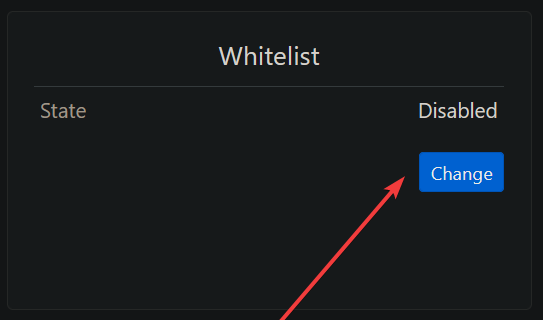
- Press "Change" under "Status", then tick the box and press "Save" - this enables the whitelist.
- To add players to the whitelist, press "Add"
- Copy your Steam Profile URL into this site's (https://steamid.io/) search field, then press "lookup".
This provides your SteamID64. - In the Steam ID 64 text field, enter the SteamID64 you looked up in the previous step and press "Add".
- Repeat steps 5,6 and 7 for each player you want to whitelist.
- Whitelist setup complete! Now, all the players who are not on this whitelist will NOT be able to join your server.
Looking for a game server host known for brilliant 24/7 customer support and quality hardware?
Try a Pingperfect Last Oasis server today! https://pingperfect.com/gameservers/last-oasis-game-server-hosting-rental.php
