- Go to your gamepanel.
- Click "Commandline Manager"

- Click "Select" next to the commandline that represents the gamemode you want your server to run.
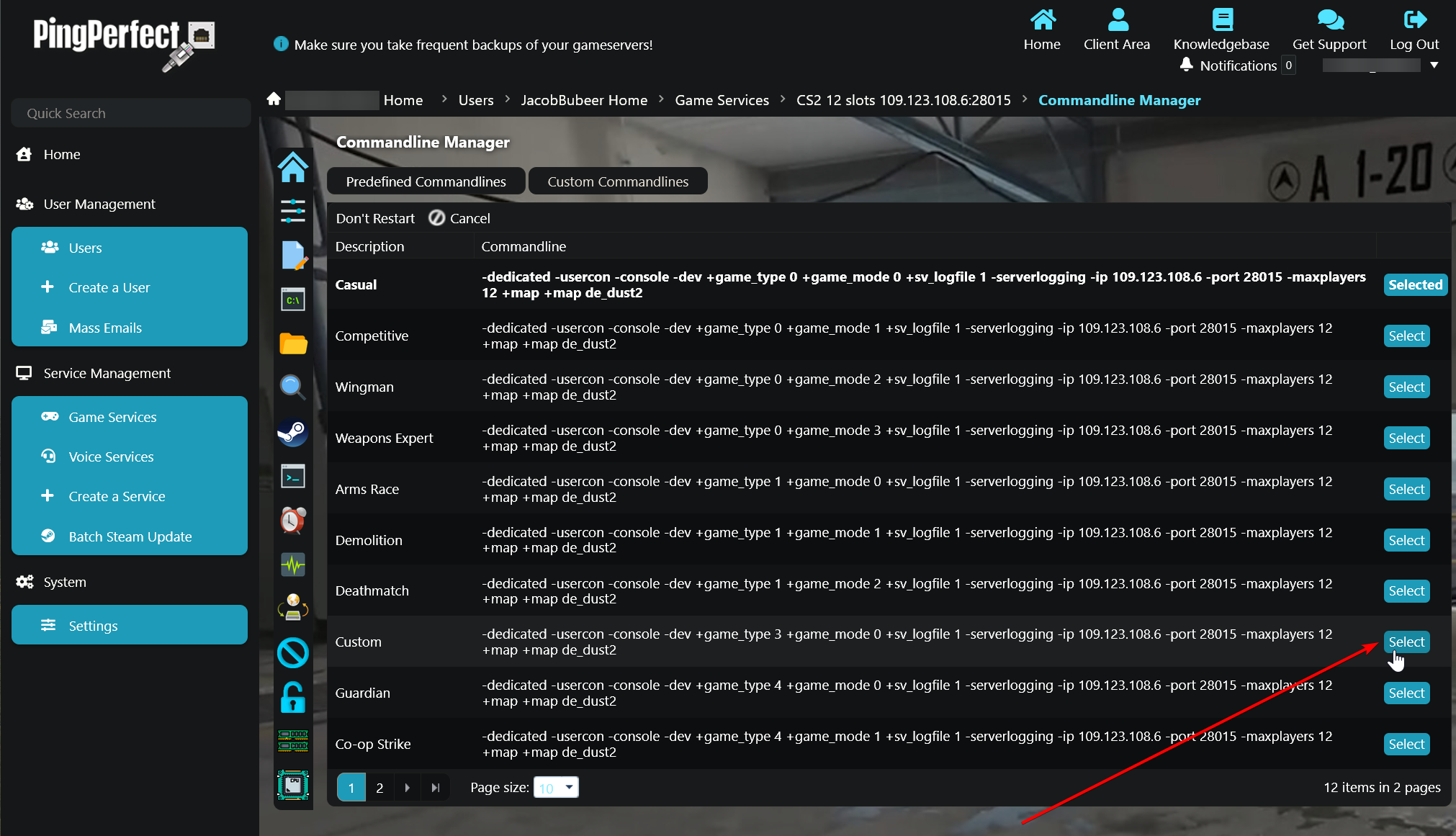
- Click "Apply"
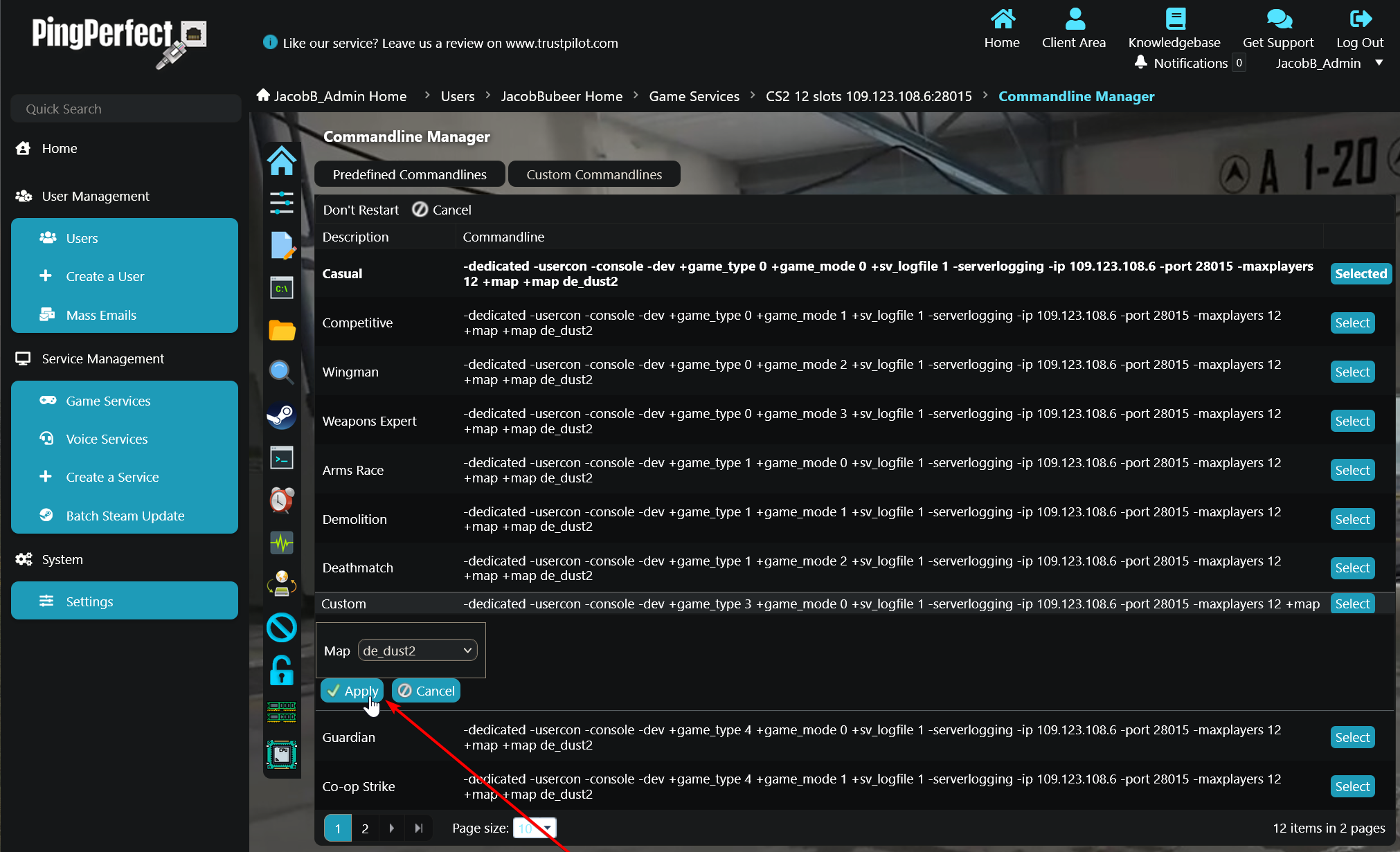
- If your server is online it will restart and run the game mode you've selected. If offline, simply start it up.
