In this guide, we will show you how to replace/disable certain dinos in the game.
HOW TO REPLACE DINOS
To replace a dino species with a different species, all you need to do is:
- Go into your gamepanel and click on/open Configuration Files.
- Then click Configuration Editor next to the game.ini file - this will open the file in the config editor view.
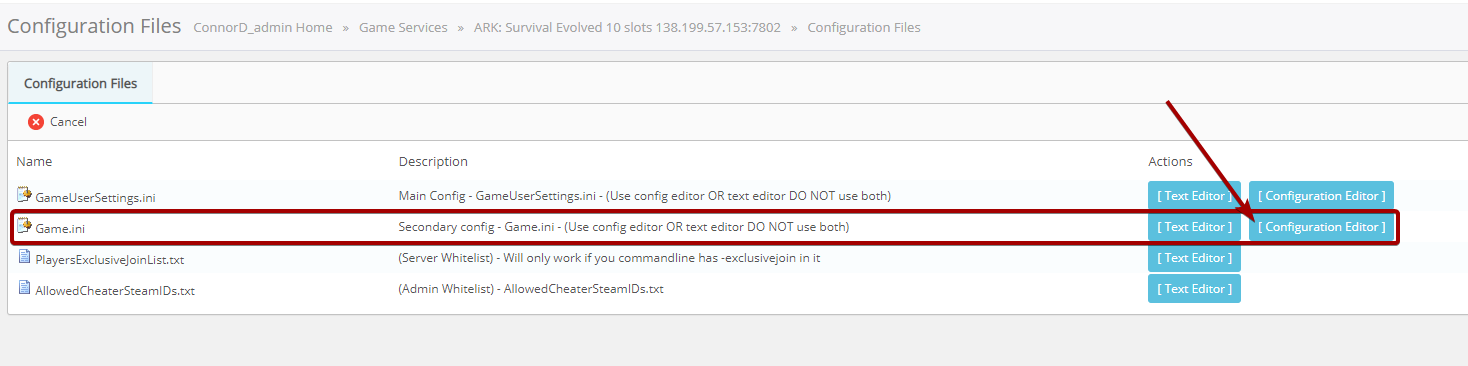
- Then click Configuration Editor next to the game.ini file - this will open the file in the config editor view.
- After opening the game.ini file in the config editor, you will want to scroll right down to the bottom and look for the Replace/Disable Dinos section.
- Then click the Replace/Disable a Dino button. You should now see 2 textboxes where you can enter your values into.
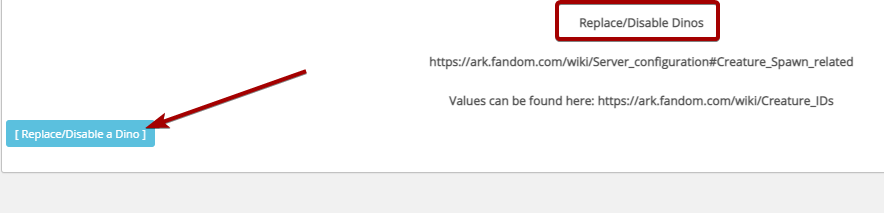
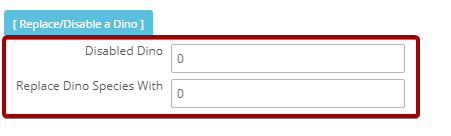
- The Disabled Dino box is the name of the dino you would like to replace/remove.
- The Replace Dino Species With box is the species of dino you would like to replace the Disabled Dino with.
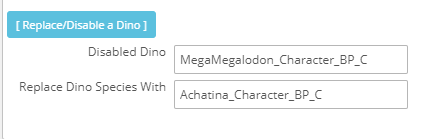
So in my example above, I want to replace the Alpha Megalodon with the Achatina, meaning that where an Alpha Meg would spawn I now get an Achatina instead.
(The ID's for the dinos can be found here: https://ark.fandom.com/wiki/Creature_IDs)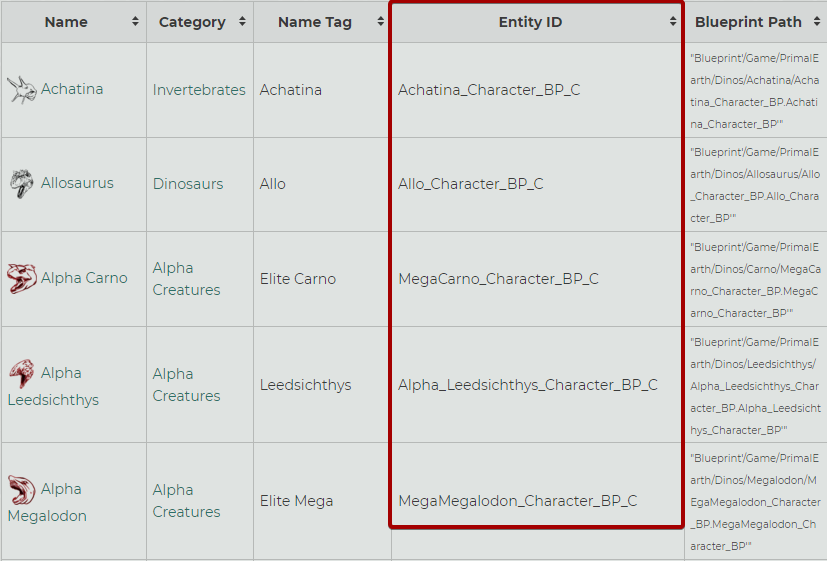
- The Disabled Dino box is the name of the dino you would like to replace/remove.
- All you need to do now is save the config file, and restart/start your server.
Please note that if this does not work you may need to run the DestroyWildDinos command in the console and then restart your server.
HOW TO DISABLE DINOS
The process to disable specific dino species is very similar to the process above, with just one difference, all you need to do is:
- Go into your gamepanel and click on/open Configuration Files.
- Then click Configuration Editor next to the game.ini file - this will open the file in the config editor view.
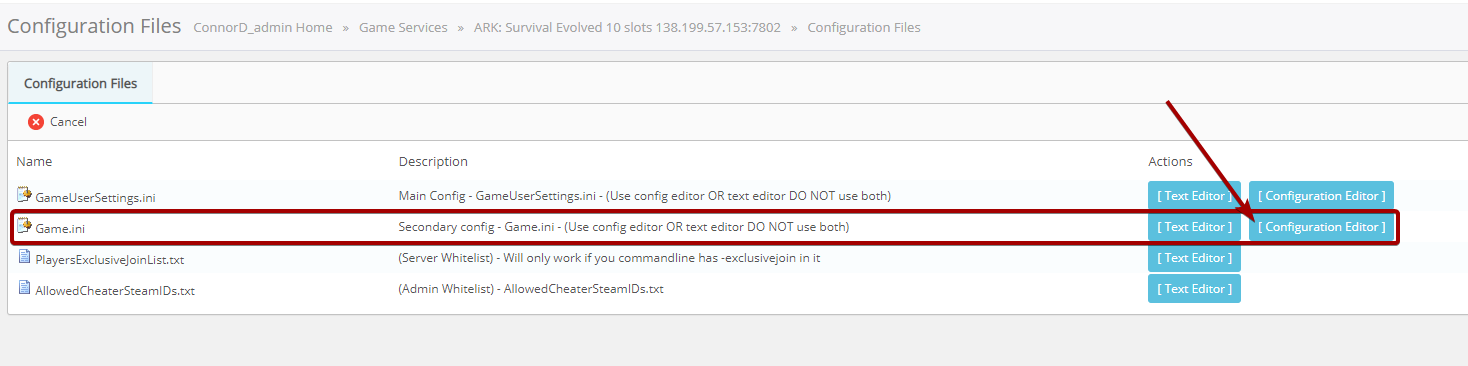
- Then click Configuration Editor next to the game.ini file - this will open the file in the config editor view.
- After opening the game.ini file in the config editor, you will want to scroll right down to the bottom and look for the Replace/Disable Dinos section.
- Then click the Replace/Disable a Dino button. You should now see 2 textboxes where you can enter your values into.
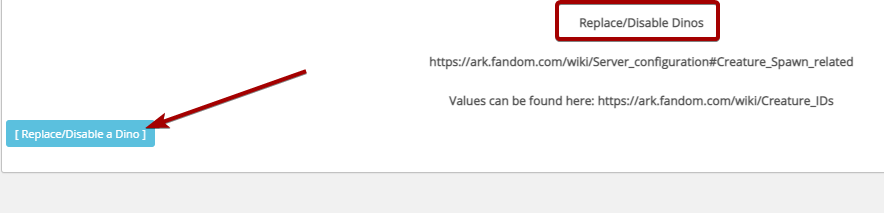
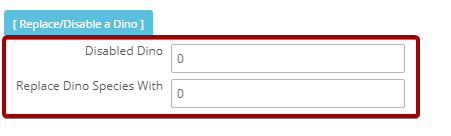
- The Disabled Dino box is the name of the dino you would like to disable.
- The Replace Dino Species With box should be left as 0 which should then disable the Disabled Dino species in the world.
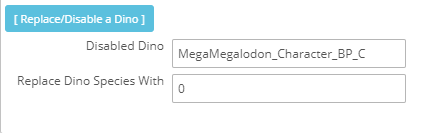
So in my example above, I want to completely disable the Alpha Megaladon in the world, meaning that none will spawn in the world.
(The ID's for the dinos can be found here: https://ark.fandom.com/wiki/Creature_IDs)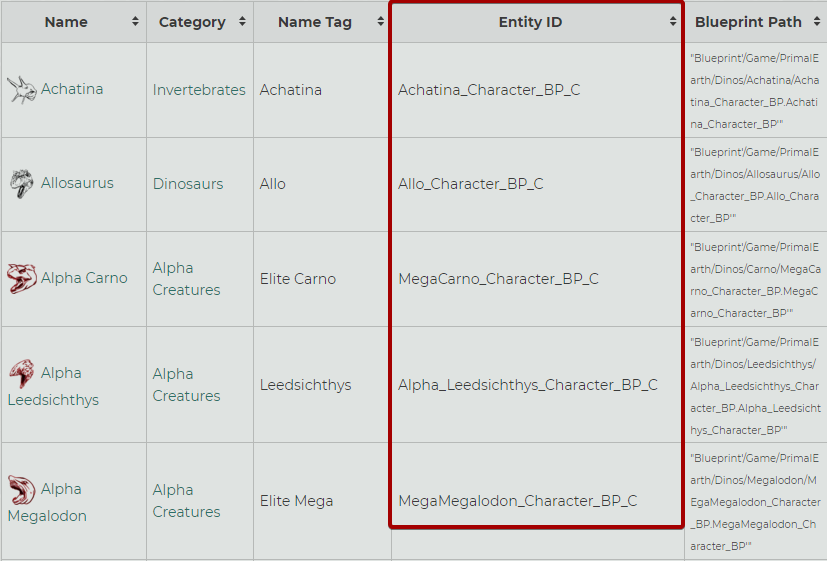
- All you need to do now is save the config file, and restart/start your server.
Please note that if this does not work you may need to run the DestroyWildDinos command in the console and then restart your server.
Looking for a game server host known for brilliant 24/7 customer support and quality hardware?
Try a Pingperfect Ark Survival Evolved server today! https://pingperfect.com/gameservers/ark-survival-evolved-server-hosting.php
